Not all screen time is bad. Kids can benefit from quality screen time that includes educational material, and screens can connect youngsters with long-distance loved ones. Screens also give parents much-needed time to themselves during busy days.
But, too much screen time can become a problem, especially when kids opt for screens over imaginative play.
Why limit screen time? Screen time is linked to sleep problems, impacted development, behavioral issues, and even childhood obesity.
How to Reduce Screen Time for Kids
Consider the following ways to reduce screen time to set healthy boundaries and get your kiddo involved in non-screen activities.
Try a One-Week Reset
Are you struggling to figure out how to reduce screen time for kids who are already hooked? Try a one-week reset for the whole family.
During this time, turn off all electronic devices and keep them out of view. Think of it almost like a detox. Going cold turkey can sometimes be easier on little ones than you might think, compared to the power struggle of turning off tablets or computers for the night.
Throughout the week, have other activities planned to keep little hands busy and focus their attention on other things besides their screens. However, it's also completely okay to let kids get bored; in fact, that's usually when they start letting their imaginations run free!
Avoid Giving Screens Value
When you make an iPad, TV, or gaming system a punishment or reward, you give it value. Your kiddo learns to associate it with positive and negative behavior, which ultimately makes them view it as a prize to be won. Instead, find other ways to reward good behavior and give consequences to negative behavior. Then, follow clear schedules and boundaries with devices.
Find Stuff They Love to Do
When kids have non-screen activities they love, they're bound to get invested in them. Encourage your kiddo to try something new, like learning how to cook, taking swimming lessons, or getting involved in a local Boy Scouts or Girl Scouts troop.
Once they latch onto something, help them grow their love for it. Find books at the library that teach them about their interest and get involved by attending their events.
Make a Designated "Technology Zone"
Find an area of the home that's designated for your devices, including phones, video game systems, and tablets. When your child is using a device, they can stay in the "technology zone." Once they leave that area, they aren't allowed to use their device.
This sets a healthy boundary of where devices are allowed to be in the home. Then, when you're kiddo is out of the technology zone, they won't be distracted by their enticing devices.
Think of it like this: You sometimes have to train yourself to leave work at work by avoiding answering calls and emails at home. Your technology zone is like your workplace, and outside of this space is your child's relaxing area away from "work."
Use Apps to Reduce Screen Time
It might sound counterproductive, but several apps can help you and your child reduce their screen time. Some apps give children timers as a visual reminder of when it's time to turn off their devices. Others lock the screen when screen time runs out. There are even some apps that report back to you with the screen time activities your child did for the day.
Use the apps that fit your needs along with your family screen time schedule and the other tips we've mentioned to create a healthy balance between screen time and screen-free time.
Reducing Screen Time in Healthy and Positive Ways
After a week-long digital detox, you'll probably find it easier for your child to turn off their device and find something else to do when screen time is up. Still, weaning from screen time is a process that can take a little while to work. Stay consistent, and you'll be well on your way to setting healthy screen time boundaries for your child.